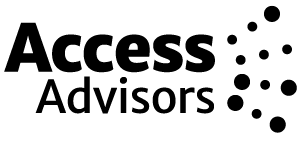Making te reo Māori accessible
One of the most amazing things about Aotearoa is the variety and richness of culture we have here. You can see our biculturalism becoming ever more visible as more and more New Zealand websites use a mixture of both English and te reo Māori content.

One of the most amazing things about Aotearoa is the variety and richness of culture we have here. You can see our biculturalism becoming ever more visible as more and more New Zealand websites use a mixture of both English and te reo Māori content.
Many government websites, including local and regional councils, now use bilingual navigation labels. Some websites are even putting more substantive information into te reo Māori. For example, websites such as Paerangi and Māori Television are completely bilingual, or even trilingual, incorporating New Zealand Sign Language as well.
Bilingual content on websites raises awareness of the indigenous culture of Aotearoa and promotes the resurgence of the language. The bilingual content can also have an impact for people who struggle to read text in any language and for screen reader users. In this post, we discuss several things to consider about the accessibility of your website content that is in te reo Māori.
Fully translated pages are best.
Let’s say you want to have a site with content in both English and te reo Māori. The best and most inclusive way to make it accessible is to give users the option to choose between an English verion or a version in te reo Māori. Offering a New Zealand Sign Language version would also be totally amazing.
Fully translated content allows total immersion in your preferred language while still letting your audience know that the individual languages are important. It also reduces any added cognitive load to people who struggle to process content in two languages presented together.
When a user lands on a site which offers multiple languages, they should be offered a choice on an initial dialog box or browse to a language toggle. A toggle allows users to switch between languages and should be located at the top of the page and in any dialogues offered.
When users see the toggle button to change the language, it should clearly communicate its purpose and current state. This enables users to confirm the current language selected. This toggle should be prominent and easily accessible to change back whenever the user wishes.
To make a language toggle feature accessible, especially for screen reader users, you need to think about translation, design, placing and coding of the toggle.
Provide fully and professionally translated pages.
First and foremost, get translation done properly. Do NOT rely on Google translate for the translations as they won’t be accurate. Te reo Māori is a contextual language and cannot be translated directly word for word, so Google translate struggles to create robust translations. We suggest using an approved translator from the Māori Language Commission.
Ensure language toggle is available by keyboard or mouse alone.
So more people can access the language toggle, users should be able to tab to it, without a mouse, and activate the toggle using the Enter key or Space bar. Keyboard access is vital for most assistive technology users and needs to be considered for all interactive elements on a website.
Choose a language toggle that has ARIA attribute.
ARIA means Accessible Rich Internet Applications and helps screen readers know how to handle dynamic content. Using the correct ARIA attribute will enable your toggle to communicate properly to screen readers.
Let screen readers know the language toggle is available.
You can help those who use screen readers with ARIA. You can use ARIA to make the screen reader speak “Language selector: English is selected, press to toggle to Te Reo Māori.”
Make it easy for screen reader users to switch between languages.
The toggle should be clearly visible and programmatically labelled as a language toggle in a way that makes it visible and perceivable using a screen reader even when English is not selected.
Help people find their way with ARIA alerts.
Finally, make the most of ARIA alerts after a specific language has been selected. ARIA alerts make the screen reader speak a notification confirming that the site is now in the language the user has just selected. Mozilla have some great resources about using ARIA alerts.
You can make your content more accessible in other ways.
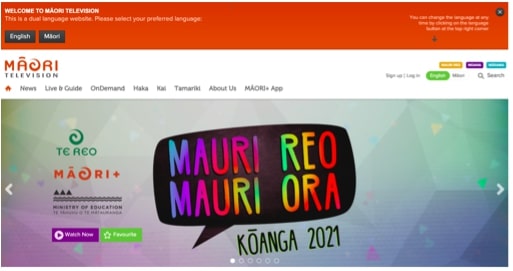
Unfortunately, getting all your web content translated into te reo often isn’t possible, due to time, resources and conflicting priorities. Access Advisors hopes that trilingual te reo, NZSL and English sites will be a common reality one day soon. But, it will take time for things to change and for it to be more acceptable to have te reo content on our websites. While the tide is changing, there are several other things you can do to help make content in te reo more accessible.
One of the biggest problems for the accessibility of te reo is that screen readers do not currently do a particularly good job of reading out te reo Māori. It has often been referred to as “totally awful.” This is largely because there is no text to speech synthesiser (TTSS) that can enunciate te reo in a way that sounds even remotely ‘Māori.’ Many speakers of te reo who use screen readers often cringe at the enunciation; sometimes it’s so bad they might avoid it altogether.
Even though the TTSS isn’t fantastic, screen reader users still need help to process what they hear in te reo. Website creators can help to improve the experience. Here are some tips.
Two symbols make a big difference: / .
To help distinguish between the English from the te reo you can include a / or . background code. When you’re using English and te reo Māori together in sentences or labels, placing a full stop where you makes it clearer for screen reader users. It means they can hear that there is an English and a Māori word. For example, Self-employed / Mahi ā-kiri or perhaps Mahi a-kiri / self-employed
Use equitable font weights for both languages.
This helps people visually perceive and process the words more easily. Reducing readability of one over the other is not a good option. Using similar font weights allows people to quickly swap cognitive focus to their preferred language.
Don’t ‘hide’ te reo programming.
Just because you can ‘hide’ the programmatic elements of ‘te reo’ doesn’t mean you should. In fact, doing this reduces the equitable experience for screen reader users. It can confuse sighted screen reader users and devalues the screenreader experience -they may want to read the reo too and should be able to. Visual and programmatic content should match wherever possible.
Choose fonts that support macrons.

Using fonts that support macrons smooths both your code and the experience. Websafe fonts that support macrons include Open Sans, Lato, Monserrat and many others.
Tag chunks of te reo Māori.
The coding tag to signify te reo Māori is < lang="mi">. You don’t need to use this for words from te reo that have become a common part of everyday language such as Kia ora or mahi. The tag tells the screen reader to try to enunciate words defined by the tag with vowel sounds of te reo – although the results are still inconsistent at best. We look forward to improvements in speech synthesisers which will really help.
Define unfamiliar words.
To help leaners of te reo, be sure to define any unfamiliar words that you use. You probably don’t need to define those that are commonly understood such as whānau or tamariki, unless they will be new for your audience.
Respect the grammar rules of both languages when mixing them.
You can avoid jarring bilingual audiences with your word order. For example, remember that ‘te’ translates to ‘the’ so writing about ‘the te reo makes’ no sense to those familiar with both languages. In the same vein, don’t add an English ‘s’ to pluralise words in Māori or put describing words before them. For example, say ‘speakers of te reo’ rather than ‘te reo speakers’.
Announcing English content first can help people access all content more easily.
If it’s possible and culturally appropriate you make it easier for many readers by starting with your English content – at least until we have some better solutions and fully translated pages. Although it may not be ideal, starting with the English content means screen reader users can move to the next item more quickly. It also helps people with language processing issues to process the English without distraction.
International guidance can help.
As well as the more experiential elements of incorporating te reo Māori it’s important to consider compliance aspects. There are two relevant checkpoints in the Web Content Accessibility Guidelines and NZ Government Web Accessibility Guidelines relating to language.
Checkpoint 3.1.1 states that the language of the page must be identified using the correct HTML lang attribute, such as <en> for English and <mi> for Māori. This helps screen readers to convert text to synthetic speech. You can check to see if your website has the lang attribute by viewing the source code of each page and making sure the HTML element has a LANG attribute.
Checkpoint 3.1.2 language of parts says the language of sections of content that are different from the page’s default language must be identified, using the HTML lang attribute. So, if you have a predominantly English page with some Māori blocks of text then the blocks of text need to have an <mi> in the code.
It is worth noting that the lang attribute can be applied to block level elements (DIV, H1, P, TABLE, etc.) as well as inline elements (SPAN, A, STRONG, etc.).
In summary, we can embrace te reo Māori and accessibility.
Access Advisors is wholeheartedly embracing the strong resurgence of te reo Māori. We want to see more fully translated websites that also include NZSL translations. We would also love to see a better TTSS created. Until that is a reality, we would like you to remember that the experience of having te reo Māori content can cause problems for some people if you are not fully aware of how it is implemented. If you need help with implementing your content in te reo Māori in an accessible way, please get in touch and we would be happy to help.
We’d like to acknowledge those who helped with this blog.
Access Advisors would like to acknowledge the assistance of the members of Kāpo Māori who helped us with our research and understanding of this topic. We’d also like to thank Jason Kiss from the Department of Internal Affairs for his advice and our clients who asked us to find out the answers.