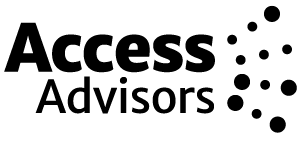Five Top Things to Consider for Your Accessibility Statement
An accessibility statement is one of the most important pages on your website. It outlines how your company or agency is committed to making your products and services accessible. It also shows that even if you haven’t got it 100% right, you have begun the journey.

Five Top Things to Consider for Your Accessibility Statement
An accessibility statement is one of the most important pages on your website. It outlines how your company or agency is committed to making your products and services accessible. It also shows that even if you haven’t got it 100% right, you have begun the journey.
An accessibility statement provides information about the status of your site. Things like keyboard navigation and screen reader interaction. A poorly written, or hard to find, or non-existent, accessibility statement can result in lost business because it leaves potential customers without the information they need to navigate your site.
If you have made a commitment to accessibility, then here are a few important points to think about when writing an accessibility statement.
1. Define the statement and it’s purpose
An accessibility statement is a web page where you declare the status of your content as it relates to accessibility. It is where you declare the level of accessibility your website aims to achieve.
An accessibility statement is a great way to show your visitors that you and your team value accessibility and are committed to supporting it. You can introduce your accessibility statement by emphasising your team’s commitment to providing accessible content for everyone.
2. Discuss what you are doing
When creating your accessibility statement, think about the specific actions you’re taking to make your content accessible. This is an opportunity to tell your readers what you are doing to support accessibility. Some things you could mention include:
- The time spent learning about Web Content Accessibility Guidelines (WCAG) 2.1
- The assistive technology you have used to check the site, such as screen readers and magnifiers
- The consulting service you used to evaluate the accessibility of your site
- The specific content on your site you have focused on and made accessible
When you have this information, you can briefly discuss it in your accessibility statement.
3. Describe your current conformance status
Your accessibility statement helps increase transparency to your audience. You can say whether your site is fully compliant with WCAG 2.1 or if there are some things you know that still need fixing.
You can tell people about the content or pages on your site that may not be fully accessible. Mention the accessibility guideline which your content or page doesn’t currently comply with. Remember to reiterate your efforts to improve the accessibility of your site. Where possible give a road map for improvements.
4. Provide contact details
The accessibility statement is the perfect place to supply specific contact information for anything relating to accessibility. Include an email address and optionally a phone number on the page. That way, people can reach out and give feedback about challenges they might have while browsing your site.
It is important to have systems in place to check the emails you receive, respond to queries and complaints and have a programme of work that will fix the problems mentioned.
Providing contact details will also make it easier for people with disabilities to ask questions about the accessibility of certain web content. When people can contact you directly, you will get relevant information on accessibility of your content from the very audience you want to serve.
5. Share resources on web accessibility
Your accessibility statement is also an effective way to raise awareness about the importance of accessibility. So let’s say you have already included the measures you are taking and the conformance status of your content. You can also consider adding links to relevant accessibility resources.
You may want to share links to the following resources:
- The Web Content Accessibility Guidelines 2.1 document
- Tools you have used such as automated testing tools, colour contrast checkers, and disability simulators
- The website of your accessibility consultant – just in case your visitors want to also get this service
Remember to tell your readers that the resources are just own recommendations. Encourage them to find the resources or services that will work well for their situation and goal.
Conclusion
The accessibility statement is a valuable document that can help you show the importance of providing accessible content for all people visiting your site. Ideally, the statement can be found via a link in the footer near to the privacy statement. To create an effective accessible statement, you should take into consideration these five key points.
If you have any questions about anything in this post, would like help with creating an accessibility statement for your website or would like more information on how to make your own website fully accessible, please email us at info@accessadvisors.nz.